

Tooba Siddiqui
Tue Oct 28 2025
6 mins Read
Like the literal meaning of the word, Grok truly does understand what your requirements are. The AI technology introduced by Elon Musk is more than just a chatbot, from adding dance moves to a still image to visualizing complex concepts. Where most AI image generators create visuals for social media, Grok AI is well-embedded into one of the most used social media platforms — X (formerly Twitter). So, if you want rapid content creation for your X account, prompt it on Grok.
What is Grok AI?
Elon Musk developed and launched Grok AI to compete with famed chatbots like OpenAI ChatGPT and Google Gemini. Unlike ChatGPT and Gemini, Grok is popular for its direct and human-like interaction with witty answers, sarcastic tone, and a sense of humor. The chatbot was advanced with features to create multi-style images and videos, emerging as a competitor to most of the AI image generators and AI video generators. The AI is equipped with deep learning, neural networks, and machine learning algorithms that are updated quite frequently. The recent upgrade happened in July 2025 with the release of Grok 4 AI variant and smaller model variations like Grok Code Fast 1 and Grok 4 Fast released in August and September 2025.
Key Features:
Speed: The model can produce quality visuals in JPEG within 3 to 5 seconds.
Text-to-Image Generation: Grok AI can transform descriptive prompts into well-detailed visuals with incredible consistency and zero visual artefacts.
Image-to-Video: The AI model can convert quality images into short clips that are 6 to 15 seconds long. The generated videos have seamless transitions and smooth narrative flow, without any awkward shifts or unwanted elements.
Image Editing: Grok AI allows you to input any generated image and edit it using text prompts. Mention the required edits in clear detail for accurate editing.
Output Options: Grok AI image generator can create up to 4 generations per prompt, with support of up to 10 aspect ratios and high resolution
Trend-based Results: Since Grok AI is embedded into the X platform, you can generate funny memes or quality visuals based on the trends or current information.
How Does Grok AI Image Generator Work?
Grok AI image generator has a mixture-of-experts network and an Aurora model developed by xAI. The model produces an image, building it pixel by pixel. It is trained on a large, interleaved dataset of images and text from the internet, enabling the AI image generator to interpret text, adhere to the prompt, and generate detailed visuals.
For example, enter a prompt “a sunset over a mountain range with a tranquil lake in the foreground” and watch how accurately Grok handles the visual details. Grok image generator can combine different styles, enhance details, and incorporate intricate elements without any manual editing. The stylistic flexibility is a distinctive feature of Grok 4 AI, allowing you to create images with impressionism, surrealism, and minimalism.
Step-by-Step Guide: How to Use Grok AI Image Generator
Now that you have grokked the basics of Grok AI image generator, let’s explore the process of using Grok AI image generator (in Grok humor):
Step 1: Log into X account (because Twitter is so 2023)
Don’t have an X account? Create one — it’s free, duh. You can log into X account using the web or the X mobile application. Once logged in, tap that slashed circle symbol (it’s a black hole, just like Gargantua from Interstellar) if you are using it on the web. On the mobile app, swipe like you do on shady dating profiles.
Step 2: Enter a Prompt
In the Grok chat box, type in the text-based prompt with clear descriptions of character and scenes (add transitions, if you want to convert it into a video). Ensure textual clarity and avoid using technical jargon — you are human, so prompt likeyou’d understand it too. For instance:
- Simple prompt: “A dog running on a beach.”
- Detailed prompt: “A golden retriever running along a sandy beach during sunset, with waves crashing in the background and a colorful sky.”
Step 3: Customize
Grok AI image generator allows you to refine the generated images:
- Resolution: Set the resolution, including low, medium, or high.
- Size: Pick the right size, from small thumbnails to large banners.
- Style: Define the artistic style, such as photorealistic, oil painting, or cartoonish.
Ensure specificity for tailored outputs — Grok is AI, not your human best friend.
Step 4: Generate
Once you have finalized the prompt and image settings, pray to the AI Gods and hit generate. The AI image model will take a few seconds, faster than you can say “add more sparkles.” To edit the image, simply upload the image and ask Grok image generator to make it Oscar-worthy or style it like Van Gogh.
Step 5: Download
Download, share, post, or reiterate like a mad scientist till you have achieved the humanly-possible perfection — whatever your edits or reiterations are, Grok won’t ghost you. So explore and experiment before the AI chatbots unionize and ask for creative royalties.
Tips to Create Images with Grok AI Image Generator
Creating realistic or artistic AI images with Grok AI image generator requires a bit of craft. Here’s how you can create stunning images:
- Descriptive Prompts: The more details you add, the more accurate the result. For instance, try “a fluffy Persian cat sitting in a garden surrounded by vibrant flowers” instead of “a cat in a garden.” Describe the action, mood, tone, main character, and action sequence clearly.
- Stylistic Experimentation: Don’t restrict yourself to a few styles or visual effects, try different artistic approaches and effects — from abstraction to photorealism. Highlight the key details of the scene and environment before mentioning the style preference, and add effects for improved composition.
- Reiterate: There’s a chance that the generated image doesn’t align with your vision. Tweak your prompt, add more details, or readjust the settings. Sometimes, a few quick changes can result in impressive outputs.
- Leverage Advanced Features: In case you are using Grok 4 AI, try out the advanced AI image generation and AI image editing features to modify, enhance, and transform images based on prompts.
Use Cases for Grok AI Image Generator
Grok AI image generator offers versatility, making it ideal for different use cases, such as:
Creative
Artists, illustrators, and designers can use Grok AI image generator to produce detailed concept art, digital illustrations, artworks, and other inspirational work in different styles. With its chat feature, Grok AI is ideal for brainstorming ideas or discussing styles and experiments before creating something from scratch.
 Generated by Grok AI image generator
Generated by Grok AI image generator
Marketing and Branding
Marketing and branding professionals can use Grok AI image generator to create social media visuals, marketing campaigns, digital ads, blog posts, website designs, and more. It helps improve efficiency and speed up the creative process, making it perfect for time-sensitive projects and strict deadlines.
 Generated by Grok AI image generator
Generated by Grok AI image generator
Content Creators
From bloggers and social media influencers to vloggers and YouTubers, Grok AI image generator can produce high-quality thumbnail images, banners, and social media visuals for different platforms and channels. Social media creators can even work on different meme ideas to go viral.
 Generated by Grok AI image generator
Generated by Grok AI image generator
Education
Online educators and teachers can create explanatory visuals, textbook illustrations, and visual aid materials for improved engagement. Grok AI can break down complex concepts into creative diagrams and visuals, making the learning process more interactive.
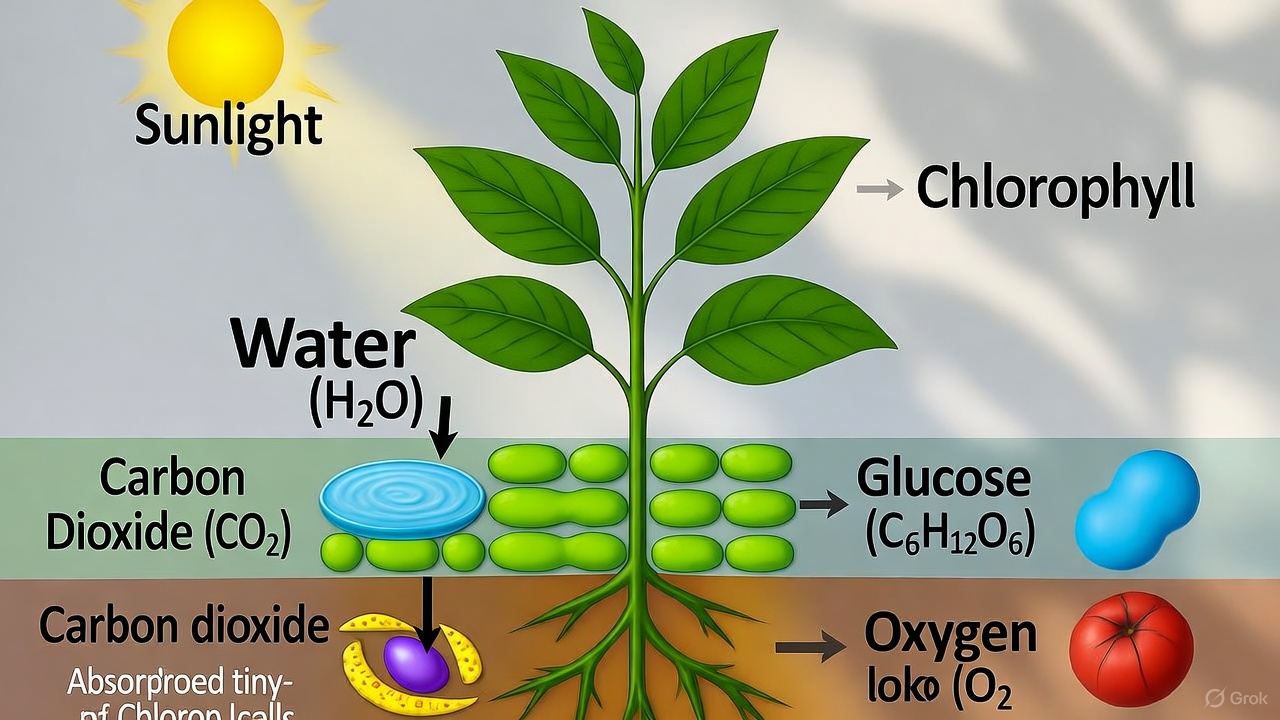 Generated by Grok AI image generator
Generated by Grok AI image generator
Final Thoughts
The future of Grok AI image generator looks promising. As the AI technology continues to evolve, Grok AI and its future variants will likely bring more advanced features.

Tooba Siddiqui
Tooba Siddiqui is a content marketer with a strong focus on AI trends and product innovation. She explores generative AI with a keen eye. At ImagineArt, she develops marketing content that translates cutting-edge innovation into engaging, search-driven narratives for the right audience.