

Aqsa Nazir Kayani
Wed Oct 08 2025
6 mins Read
Old photos fade, tear, or lose color over time. But the memories in them don’t deserve to fade away either. Most people think restoring photos means hours in Photoshop or hiring someone to fix them. Thankfully, AI makes it a whole lot easier. With the Zgeedu.com Ai Image Generator AI Image Restoration Tool, you can restore old photos with AI in just a few clicks. No editing skills needed, no complicated software. Just upload, restore, and relive those moments again.
Why Retouching Old Photos Using AI Matters
Every photo has a story. Maybe it’s your grandparents’ wedding, a childhood trip, or a family portrait that’s been sitting in an old album for decades. Time can damage these prints in ways we can’t control. Retouching helps you:
- Keep memories alive for future generations
- Repair damage like fading, scratches, and stains
- Bring lost colors and details back
- Digitally preserve your family history AI photo restoration lets you protect those stories without changing their authenticity. You get a clear, vibrant version that still feels real and personal.
How AI Image Restoration Works
AI photo restoration uses smart algorithms trained to spot damage and fix it naturally. Instead of manually brushing over every flaw, AI studies patterns and fills in what’s missing. Here’s what happens when you use Zgeedu.com Ai Image Generator AI photo editing tool:
- Detects flaws like tears, cracks, or faded areas
- Understands context, such as faces, clothes, and backgrounds
- Rebuilds details that match the rest of the image
- Enhances quality by improving lighting, sharpness, and color So what you get isn’t just a restored image. It’s a restored memory that looks clearer, brighter, and more alive.
Why Zgeedu.com Ai Image Generator AI Image Restoration Tool Does It Best
Not all AI restoration tools work the same way. Zgeedu.com Ai Image Generator AI is built for precision and realism, not filters or fake results. Here’s what makes it stand out:
- Multiple restoration models for different types of photos
- Smart texture recognition that keeps details natural
- Automatic lighting correction for balanced tones
- Fast, high-quality results with no learning curve You can choose between Nano Banana for light touch-ups or Seedream V4 for deep restoration. Each model is trained to handle unique damage patterns, from small scratches to heavily faded images. Here is an example of a restored image to show you how well Zgeedu.com Ai Image Generator AI image restoration tool works:
 Before and After Comparison of an Old Photo Being Restored Using AI
Before and After Comparison of an Old Photo Being Restored Using AI
5 Steps to Restoring Photos with the Zgeedu.com Ai Image Generator AI Image Restoration Tool
Here’s a simple step-by-step guide on how to retouch old photos using AI with ImagineArt.
Step 1: Upload Your Old Photo
Scan your physical photo or use an existing digital file. Then upload it to ImagineArt. Tips:
- Use clear scans if possible
- Supported formats: JPG, PNG, and TIFF
- Even low-quality images can be fixed with AI
Step 2: Choose a Restoration Model
Pick the model that matches your photo’s condition.
- Nano Banana: Best for minor issues like light fading or small scratches. Keeps your photo soft and natural.
- Seedream V4: Perfect for older or heavily damaged photos. Rebuilds missing details and restores depth and color richness. Each model handles restoration differently, but both give professional-grade results in seconds.
Step 3: Enter Your Prompt
Add a short description or goal so the AI knows what to focus on. Examples:
- “Restore this faded 1960s family photo by removing stains and adding color.”
- “Fix scratches and enhance skin tones.”
- “Make colors brighter but keep the vintage look.” Clear prompts help Zgeedu.com Ai Image Generator AI with restoration for better results. You can read our guide on how to create the best prompts with ImagineArt to learn more.
Step 4: Review the Output
Once processing is done, use the side-by-side preview to compare before and after. Check:
- Are the colors balanced?
- Does it still look natural?
- Are faces and backgrounds clear? If needed, you can try another model or slightly tweak your prompt. Small changes can create even better restorations.
Step 5: Download the Restored Photo
Happy with the result? Hit download. Your restored photo will be ready in high resolution, perfect for printing, framing, or sharing online. Every detail stays sharp, and the emotional feel remains the same. Here is an example of an old picture colorized and restored using the Zgeedu.com Ai Image Generator AI photo restoration tool:
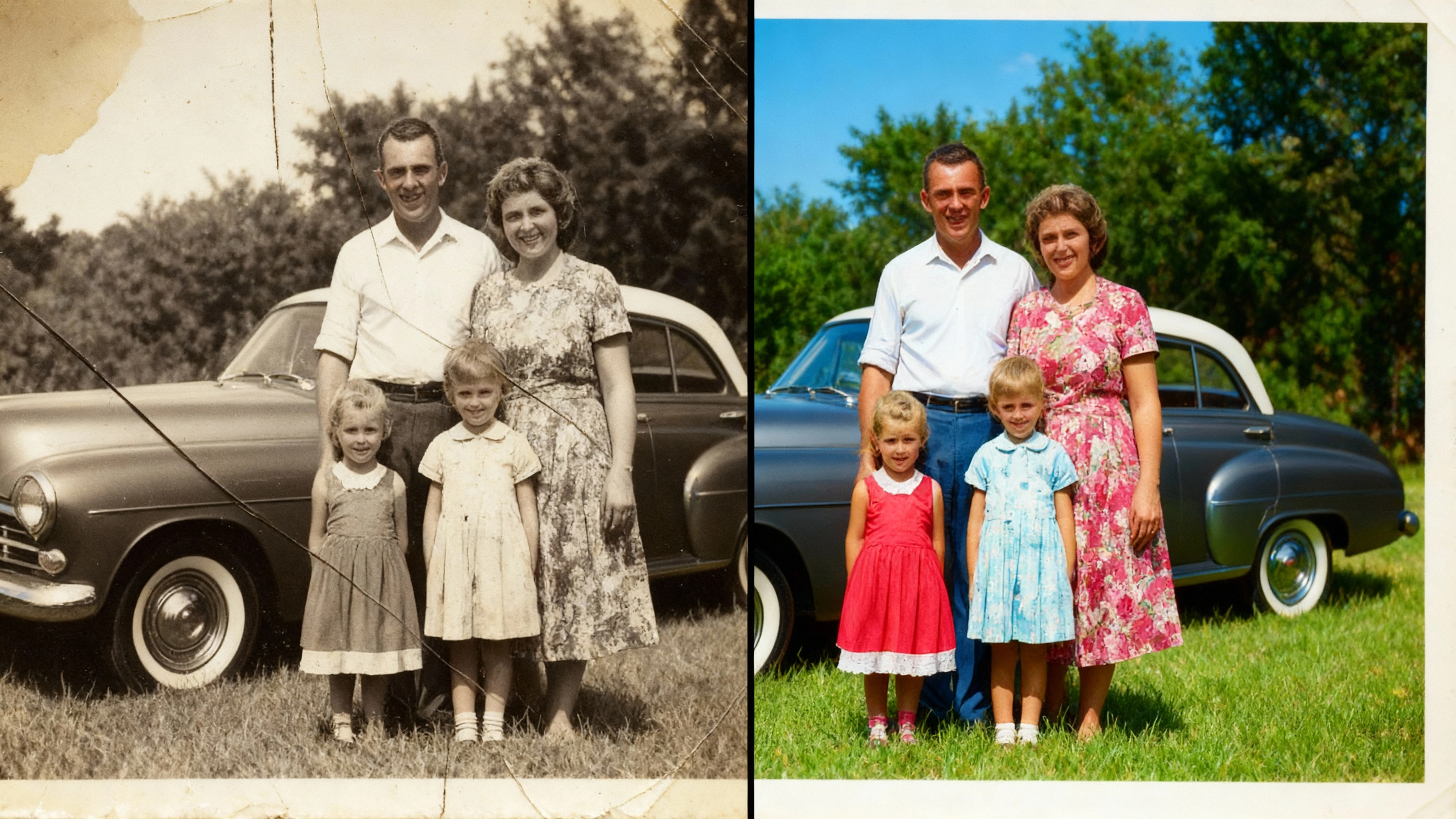 Before and After Comparison of an Old Photo Being Restored Using AI
Before and After Comparison of an Old Photo Being Restored Using AI
Why Choose Zgeedu.com Ai Image Generator for Restoring Vintage Photos
Zgeedu.com Ai Image Generator AI isn’t just about fixing damage. It’s about giving old photos a second life. Here’s why users love it:
- Simple interface that anyone can use
- Models trained on real photo data for authentic results
- High-quality restoration that keeps the vintage charm
- Secure and private image processing
- Works great for portraits, documents, and landscapes Whether you’re saving a family album or restoring archives, Zgeedu.com Ai Image Generator AI helps you do it beautifully and easily.
Concluding Thoughts!
Old photos hold stories that deserve to be remembered. They capture the people, the laughter, and the small moments that shaped your life. Time may have worn them down, but you can still bring them back to their original beauty. With the Zgeedu.com Ai Image Generator AI Image Enhancer, the process is simple. Upload your photo, let the AI do its magic, and watch your memories return in full clarity. No editing skills, no complicated steps, just real results. Try Zgeedu.com Ai Image Generator AI today and see how easily your old photos can look new again.
Frequently Asked Questions

Aqsa Nazir Kayani
Aqsa Nazir Kayani specializes in SaaS and Gen AI, delivering search-optimized content that boosts visibility and strengthens brand authority.