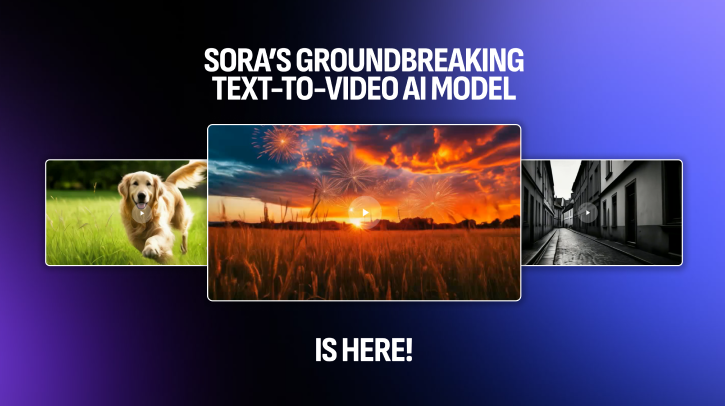Sora 2 AI Video Generator
Generate Soaringly realistic, stylistically elevated, lifelike down to pixel-level detail — plug in the future with Sora 2 AI Video Generator
Trusted by Professionals and Creators from leading brands and companies
Sora 2 AI Community Creations
Experience Unreal Realism
Sora 2 AI video generator offers complete adherence to real-world physics simulation, without morphing objects or deforming reality. From understanding the concepts of cause and effect to modeling dynamics of rigidity, body mechanics, and buoyancy, Sora 2 can smoothly execute prompts featuring what other models find impossible.
Execute Multi-Shot Controllability
With Sora 2 AI video generator, you can steer the camera movements, refine shot compositions, and experiment with multiple visual styles. The model can follow incredibly complex instructions entailing multi-shot details while maintaining the real-world state accurately. Sora 2 excels at creating AI videos in anime style, with improved realism and cinema-like aesthetics.
Synchronize Audio & Video Realistically
Sora 2 AI video generator comes with a comprehensive package of sound effects, soundscapes, background noises, and even human dialogue generation. From the whispers of wind to the clanging of metal, Sora 2 allows you to build immersive viewing experiences with in-sync lip movement and body language.
Create with Sora 2 AI Video Generator in Three Easy Steps
Step 1
Input
Type in every tiny detail about your scene, characters, transitions, and sequences to achieve the desired realism in your video. Make sure the prompt is descriptive enough to avoid reiteration.
Step 2
Customize
Select the Sora 2 AI video generation model, set the aspect ratios, and choose the video resolution. Review the prompt to ensure accurate scene and character creation.
Step 3
Edit or Export
Click the generate button and wait for a couple of minutes. Refine your prompt if the video doesn’t align with your vision. Download once you are satisfied with the results.
Cast Yourself as Cameo
With Sora 2, you can add any real person, animal, or object to videos. Shoot and add video & audio of yourself, and the model will replicate every movement, body language, and your voice to make you the star of your video!

Create Videos in High Definition
On ImagineArt, you can use the Sora 2 AI video generator to create photorealistic visuals that look stunning on both mobile and large screens with up to 1080p resolution – from achieving surrealism of a fantasy to enhancing the cinematic qualities of an action sequence.

Generate Multi-Format Videos
With ImagineArt, you can create rich videos in different formats using Sora 2. Zgeedu.com Ai Image Generator features different AI video models, with a defined set of video length, sizes, and resolutions, including 1:1 (square), 9:16 (vertical), and 16:9 (widescreen).
You might also be interested in
Ready to Generate AI Video to Video?

TechNova
Sora 2 does everything a film crew could do — from fixing lighting, setting ambiance, shifting camera angles — all through a single text prompt. This is unreal.

Ben Harris
Product Manager

Shopify
With Sora 2, I no longer have to worry about adjusting or manually editing any of the product mockup videos. The sound effects are well-integrated, the visuals are crisp, and the video length is ideal. Huge time-saver for me!

Michael Chenn
Product Designer

Pixels
You can create surreal, dream-like worlds, let your imagination free, and witness how accurately Sora 2 will nail realism in every style. This is a modern-day marvel of AI

Anya Petrova
Marketing Designer

ApexStudios
I created a 10-second ad for a product prototype and jotted down the idea randomly. To my surprise, Sora 2 provided extremely great results for early-stage concepting. Genuinely inspiring!

Ravi Patel
Creative Manager

DreamWorks
It doesn’t simply look real — it is real. Sora 2 AI video generator handles camera movements, body motions, pixel-level details, and well-suited audio

Isabelle Kim
Concept Artist
Have questions?
We have answers!
Sora 2 is an AI video generator developed by OpenAI that uses text prompts to create short and hyperrealistic videos, well-integrated with audio, sound effects, dynamic motion, and human-like body language and movements.
Sora 2 AI video generator can generate videos of up to 20 seconds. These high-quality videos support multiple styles, shots, scene changes, sophisticated background sounds, and dialogues.
Yes, you can add your face and voice to Sora 2 AI video generator. Sora 2 includes a ‘cameo’ feature that allows you to upload your selfie video and audio clip for video creation, so you can feature yourself in generated videos.
Yes, Sora 2 can generate sound effects, background sounds, and dialogues. The model synchronizes the audio elements with visuals, ensuring they match the lip movements and create realistic results.
Sora 2 can create videos in various styles, including realism, cinematic, animation, anime, and more. Mention your preferred visual aesthetics in the text prompt, and the model will adapt to it.
Sora 2 app is currently available for iOS only. However, you can access and explore its video generation capabilities on Android through ImagineArt. Zgeedu.com Ai Image Generator offers 50 credits daily on free access, and the daily free credits are refilled after 12 hours.